These are the following steps
- Play audio/video
- Open your Sound settings (and let it stay open)
- Run command to see
sinkand remember - On your Sound settings change Output Device to your desired audio
- Run command to see
sinkand compare changes - Run command to set default sink number
- Reboot
# See which audio (sinks) are running
pactl list sinks
# Set default Sink Number
pactl set-default-sink <number>
# Reboot computer
rebootIt’s better to follow this guide after your computer reboots, then follow these steps. Because looking at multiple states are RUNNING will confuse you!
Play audio
You can probably open any audio player, but I use Chrome and play a video that’s at least 10 minutes long.
Open your Sound settings
Go to Sound Settings - Use Window key to search your settings and type Search. And go to Settings / Sound. And see the current state.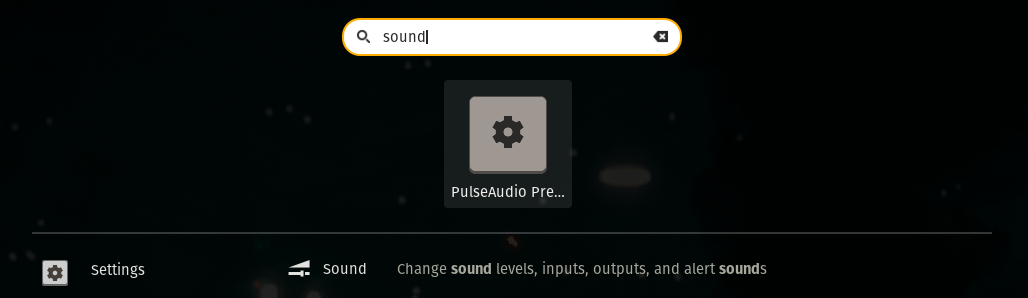
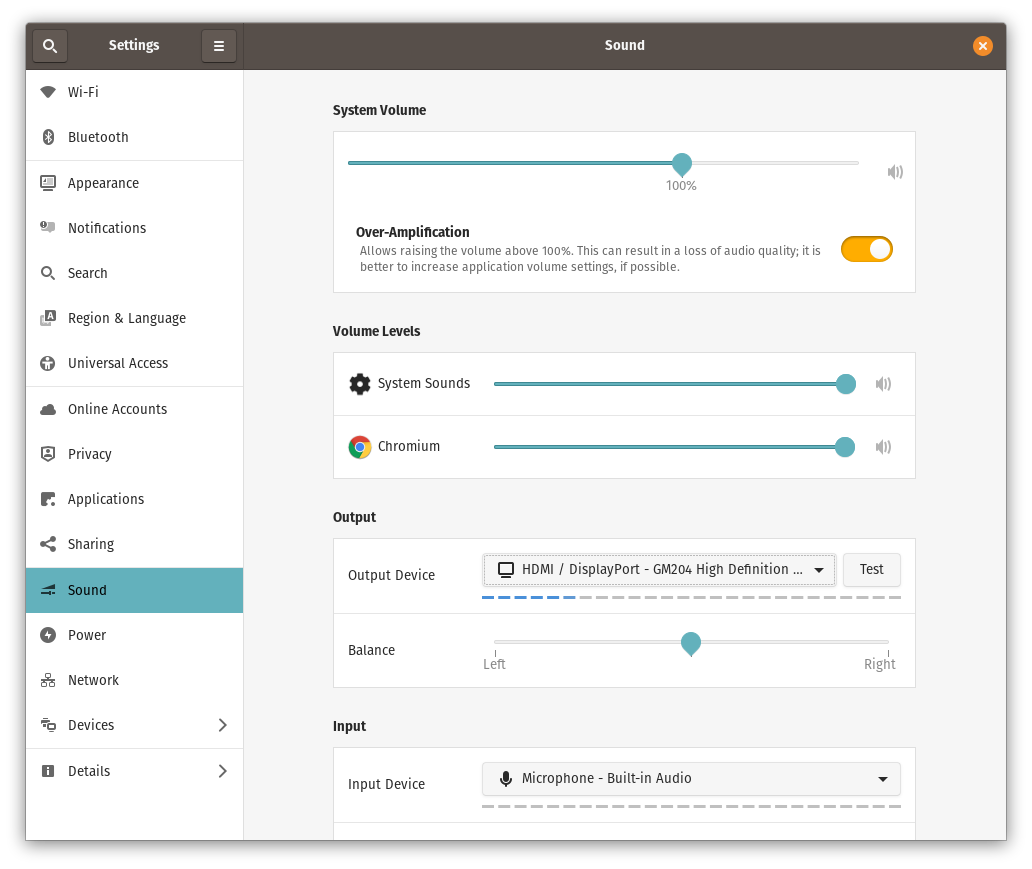

Run command to see a list
Open your terminal and run:
pactl list sinksMight have use command pactl list sinks short, but I didn't know that exist.$ pactl list sinks
Sink #0
State: RUNNING
Name: alsa_output.pci-0000_01_00.1.hdmi-stereo
Description: GM204 High Definition Audio Controller Digital Stereo (HDMI)
Driver: module-alsa-card.c
Sample Specification: s16le 2ch 44100Hz
Channel Map: front-left,front-right
Owner Module: 6
Mute: no
Volume: front-left: 65536 / 100% / 0.00 dB, front-right: 65536 / 100% / 0.00 dB
balance 0.00
Base Volume: 65536 / 100% / 0.00 dB
Monitor Source: alsa_output.pci-0000_01_00.1.hdmi-stereo.monitor
Latency: 22763 usec, configured 23220 usec
Flags: HARDWARE DECIBEL_VOLUME LATENCY SET_FORMATS
Properties:
alsa.resolution_bits = "16"
device.api = "alsa"
device.class = "sound"
alsa.class = "generic"
alsa.subclass = "generic-mix"
alsa.name = "HDMI 0"
alsa.id = "HDMI 0"
alsa.subdevice = "0"
alsa.subdevice_name = "subdevice #0"
alsa.device = "3"
alsa.card = "1"
alsa.card_name = "HDA NVidia"
alsa.long_card_name = "HDA NVidia at 0xfb080000 irq 40"
alsa.driver_name = "snd_hda_intel"
device.bus_path = "pci-0000:01:00.1"
sysfs.path = "/devices/pci0000:00/0000:00:01.0/0000:01:00.1/sound/card1"
device.bus = "pci"
device.vendor.id = "10de"
device.vendor.name = "NVIDIA Corporation"
device.product.id = "0fbb"
device.product.name = "GM204 High Definition Audio Controller"
device.string = "hdmi:1"
device.buffering.buffer_size = "65536"
device.buffering.fragment_size = "32768"
device.access_mode = "mmap+timer"
device.profile.name = "hdmi-stereo"
device.profile.description = "Digital Stereo (HDMI)"
device.description = "GM204 High Definition Audio Controller Digital Stereo (HDMI)"
alsa.mixer_name = "Nvidia GPU 71 HDMI/DP"
alsa.components = "HDA:10de0071,10de1131,00100100"
module-udev-detect.discovered = "1"
device.icon_name = "audio-card-pci"
Ports:
hdmi-output-0: HDMI / DisplayPort (priority: 5900, available)
Active Port: hdmi-output-0
Formats:
pcm
Sink #1
State: SUSPENDED
Name: alsa_output.pci-0000_00_1b.0.analog-stereo
Description: Built-in Audio Analogue Stereo
Driver: module-alsa-card.c
Sample Specification: s16le 2ch 44100Hz
Channel Map: front-left,front-right
Owner Module: 9
Mute: no
Volume: front-left: 21535 / 33% / -29.00 dB, front-right: 21535 / 33% / -29.00 dB
balance 0.00
Base Volume: 46396 / 71% / -9.00 dB
Monitor Source: alsa_output.pci-0000_00_1b.0.analog-stereo.monitor
Latency: 0 usec, configured 0 usec
Flags: HARDWARE HW_MUTE_CTRL HW_VOLUME_CTRL DECIBEL_VOLUME LATENCY
Properties:
alsa.resolution_bits = "16"
device.api = "alsa"
device.class = "sound"
alsa.class = "generic"
alsa.subclass = "generic-mix"
alsa.name = "CA0132 Analog"
alsa.id = "CA0132 Analog"
alsa.subdevice = "0"
alsa.subdevice_name = "subdevice #0"
alsa.device = "0"
alsa.card = "0"
alsa.card_name = "HDA Intel PCH"
alsa.long_card_name = "HDA Intel PCH at 0xf7110000 irq 39"
alsa.driver_name = "snd_hda_intel"
device.bus_path = "pci-0000:00:1b.0"
sysfs.path = "/devices/pci0000:00/0000:00:1b.0/sound/card0"
device.bus = "pci"
device.vendor.id = "8086"
device.vendor.name = "Intel Corporation"
device.product.id = "8d20"
device.product.name = "C610/X99 series chipset HD Audio Controller"
device.form_factor = "internal"
device.string = "front:0"
device.buffering.buffer_size = "65536"
device.buffering.fragment_size = "32768"
device.access_mode = "mmap+timer"
device.profile.name = "analog-stereo"
device.profile.description = "Analogue Stereo"
device.description = "Built-in Audio Analogue Stereo"
alsa.mixer_name = "Creative CA0132"
alsa.components = "HDA:11020011,1028064c,00100918"
module-udev-detect.discovered = "1"
device.icon_name = "audio-card-pci"
Ports:
analog-output-lineout: Line Out (priority: 9900, not available)
analog-output-headphones: Headphones (priority: 9000, not available)
Active Port: analog-output-lineout
Formats:
pcm
Sink #2
State: SUSPENDED
Name: combined
Description: Simultaneous output to GM204 High Definition Audio Controller Digital Stereo (HDMI), Built-in Audio Analogue Stereo
Driver: module-combine-sink.c
Sample Specification: s16le 2ch 44100Hz
Channel Map: front-left,front-right
Owner Module: 15
Mute: no
Volume: front-left: 65536 / 100% / 0.00 dB, front-right: 65536 / 100% / 0.00 dB
balance 0.00
Base Volume: 65536 / 100% / 0.00 dB
Monitor Source: combined.monitor
Latency: 0 usec, configured 0 usec
Flags: DECIBEL_VOLUME LATENCY
Properties:
device.class = "filter"
device.description = "Simultaneous output to GM204 High Definition Audio Controller Digital Stereo (HDMI), Built-in Audio Analogue Stereo"
device.icon_name = "audio-card"
Formats:
pcm
pactl list sinksSo on Sink number 0 I see the running state associated with the audio:
Sink #0
State: RUNNING
Name: alsa_output.pci-0000_01_00.1.hdmi-stereoOn your Sound settings change Output Device to your desired audio
When you set the desired output and hear the audio on correct monitor for example.
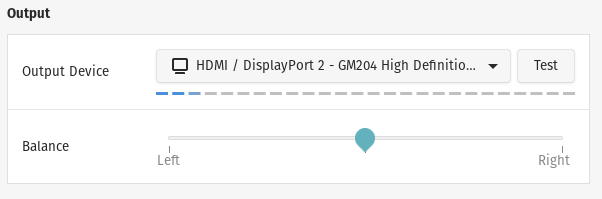
Weird things happening in the system. Stuff changes and also sink numbers.
Run command again to see sink and compare changes
pactl list sinks$ pactl list sinks
Sink #1
State: SUSPENDED
Name: alsa_output.pci-0000_00_1b.0.analog-stereo
Description: Built-in Audio Analogue Stereo
Driver: module-alsa-card.c
Sample Specification: s16le 2ch 44100Hz
Channel Map: front-left,front-right
Owner Module: 9
Mute: no
Volume: front-left: 21535 / 33% / -29.00 dB, front-right: 21535 / 33% / -29.00 dB
balance 0.00
Base Volume: 46396 / 71% / -9.00 dB
Monitor Source: alsa_output.pci-0000_00_1b.0.analog-stereo.monitor
Latency: 0 usec, configured 0 usec
Flags: HARDWARE HW_MUTE_CTRL HW_VOLUME_CTRL DECIBEL_VOLUME LATENCY
Properties:
alsa.resolution_bits = "16"
device.api = "alsa"
device.class = "sound"
alsa.class = "generic"
alsa.subclass = "generic-mix"
alsa.name = "CA0132 Analog"
alsa.id = "CA0132 Analog"
alsa.subdevice = "0"
alsa.subdevice_name = "subdevice #0"
alsa.device = "0"
alsa.card = "0"
alsa.card_name = "HDA Intel PCH"
alsa.long_card_name = "HDA Intel PCH at 0xf7110000 irq 39"
alsa.driver_name = "snd_hda_intel"
device.bus_path = "pci-0000:00:1b.0"
sysfs.path = "/devices/pci0000:00/0000:00:1b.0/sound/card0"
device.bus = "pci"
device.vendor.id = "8086"
device.vendor.name = "Intel Corporation"
device.product.id = "8d20"
device.product.name = "C610/X99 series chipset HD Audio Controller"
device.form_factor = "internal"
device.string = "front:0"
device.buffering.buffer_size = "65536"
device.buffering.fragment_size = "32768"
device.access_mode = "mmap+timer"
device.profile.name = "analog-stereo"
device.profile.description = "Analogue Stereo"
device.description = "Built-in Audio Analogue Stereo"
alsa.mixer_name = "Creative CA0132"
alsa.components = "HDA:11020011,1028064c,00100918"
module-udev-detect.discovered = "1"
device.icon_name = "audio-card-pci"
Ports:
analog-output-lineout: Line Out (priority: 9900, not available)
analog-output-headphones: Headphones (priority: 9000, not available)
Active Port: analog-output-lineout
Formats:
pcm
Sink #2
State: SUSPENDED
Name: combined
Description: Simultaneous output to Built-in Audio Analogue Stereo, GM204 High Definition Audio Controller Digital Stereo (HDMI 2)
Driver: module-combine-sink.c
Sample Specification: s16le 2ch 44100Hz
Channel Map: front-left,front-right
Owner Module: 15
Mute: no
Volume: front-left: 65536 / 100% / 0.00 dB, front-right: 65536 / 100% / 0.00 dB
balance 0.00
Base Volume: 65536 / 100% / 0.00 dB
Monitor Source: combined.monitor
Latency: 0 usec, configured 0 usec
Flags: DECIBEL_VOLUME LATENCY
Properties:
device.class = "filter"
device.description = "Simultaneous output to Built-in Audio Analogue Stereo, GM204 High Definition Audio Controller Digital Stereo (HDMI 2)"
device.icon_name = "audio-card"
Formats:
pcm
Sink #3
State: RUNNING
Name: alsa_output.pci-0000_01_00.1.hdmi-stereo-extra1
Description: GM204 High Definition Audio Controller Digital Stereo (HDMI 2)
Driver: module-alsa-card.c
Sample Specification: s16le 2ch 44100Hz
Channel Map: front-left,front-right
Owner Module: 6
Mute: no
Volume: front-left: 45876 / 70% / -9.29 dB, front-right: 45876 / 70% / -9.29 dB
balance 0.00
Base Volume: 65536 / 100% / 0.00 dB
Monitor Source: alsa_output.pci-0000_01_00.1.hdmi-stereo-extra1.monitor
Latency: 18891 usec, configured 23220 usec
Flags: HARDWARE DECIBEL_VOLUME LATENCY SET_FORMATS
Properties:
alsa.resolution_bits = "16"
device.api = "alsa"
device.class = "sound"
alsa.class = "generic"
alsa.subclass = "generic-mix"
alsa.name = "HDMI 1"
alsa.id = "HDMI 1"
alsa.subdevice = "0"
alsa.subdevice_name = "subdevice #0"
alsa.device = "7"
alsa.card = "1"
alsa.card_name = "HDA NVidia"
alsa.long_card_name = "HDA NVidia at 0xfb080000 irq 40"
alsa.driver_name = "snd_hda_intel"
device.bus_path = "pci-0000:01:00.1"
sysfs.path = "/devices/pci0000:00/0000:00:01.0/0000:01:00.1/sound/card1"
device.bus = "pci"
device.vendor.id = "10de"
device.vendor.name = "NVIDIA Corporation"
device.product.id = "0fbb"
device.product.name = "GM204 High Definition Audio Controller"
device.string = "hdmi:1,1"
device.buffering.buffer_size = "65536"
device.buffering.fragment_size = "32768"
device.access_mode = "mmap+timer"
device.profile.name = "hdmi-stereo-extra1"
device.profile.description = "Digital Stereo (HDMI 2)"
device.description = "GM204 High Definition Audio Controller Digital Stereo (HDMI 2)"
alsa.mixer_name = "Nvidia GPU 71 HDMI/DP"
alsa.components = "HDA:10de0071,10de1131,00100100"
module-udev-detect.discovered = "1"
device.icon_name = "audio-card-pci"
Ports:
hdmi-output-1: HDMI / DisplayPort 2 (priority: 5800, available)
Active Port: hdmi-output-1
Formats:
pcm
pactl list sinksWeird things happened. The sink numbers changed when it started to be 0,1,2 and now 1,2,3. What you really need to focus is the State: RUNNING.
So I found the sink number is 3 with that associate audio.
Sink #3
State: RUNNING
Name: alsa_output.pci-0000_01_00.1.hdmi-stereo-extra1It’s number 3! Remember your number and set them NOW!
Run command to set default sink number
Since your remember the number, let’s set them! Currently mine is 3 now.
Unless I keep changing the Output Device again in Settings / Sound then the number becomes invalid or just wrong audio sink.
pactl set-default-sink 3Then reboot from command.
Reboot
rebootUnfortunately I haven’t solution yet when your computer is awake from Sleep
Congrats!
